17
Q:
| A) 1 | B) 2 |
| C) 3 | D) 4 |
Answer: A) 1
Explanation:
Explanation:
Use HTML tag <ol> element to define an ordered list.
Use the HTML type attribute to define the numbering type. Use the HTML <li> element to define a list item. Use the HTML <dl> element to define a description list.
Hence, as numbered list come under ordered list tag <ol> tag is used for numbered list.
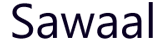
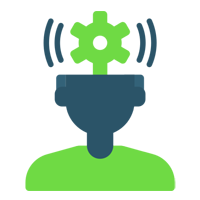 Aptitude and Reasoning
Aptitude and Reasoning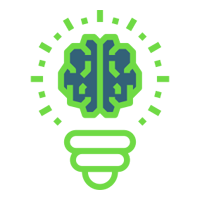 General Knowledge
General Knowledge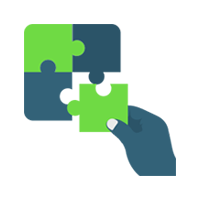 Puzzles
Puzzles Interviews
Interviews Technical
Technical Certifications
Certifications Exams
Exams Job
Roles
Job
Roles True or False
True or False Exams
Exams