0
Q:
| A) Folder options | B) Scheduled Tasks |
| C) Windows Explorer | D) System Information |
Answer: C) Windows Explorer
Explanation:
Explanation:
Use Windows explorer to configure a synchronization schedule for offline files. (Select Tools => Synchronize to start this process.) You can also access the same synchronization tool by selecting Start => Programs => Accessories => Synchronize.
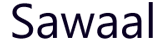
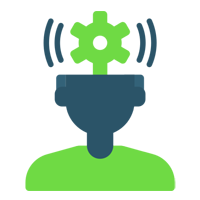 Aptitude and Reasoning
Aptitude and Reasoning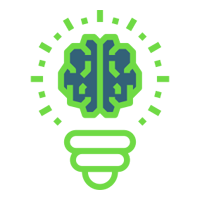 General Knowledge
General Knowledge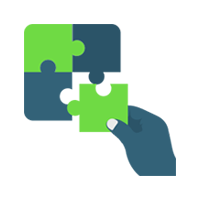 Puzzles
Puzzles Interviews
Interviews Technical
Technical Certifications
Certifications Exams
Exams Job
Roles
Job
Roles True or False
True or False Exams
Exams