| A) Set up SQL Server replication to replicate the data from the Oracle server to the SQL Server computer. | B) Set up the Oracle server as a linked server. Create a view that joins the service contract information and the financial information. |
| C) Set up a Microsoft ActiveX script that connects to the Oracle server and imports the financial information into a SQL Server temporary table. Create a view that joins the service contract information and the temporary table. | D) Set up a Data Transformation Services (DTS) package that imports and transforms the data from the Oracle server to the SQL Server computer. Use SQL Server Agent to execute the DTS package throughout the day as needed. |
Explanation:
SQL Server 2000 permits the creation of links to OLE DB data sources called linked servers. After linking to an OLE DB data source, it is possible to reference rowsets from the OLE DB data sources as tables in Transact-SQL statements and to pass commands to the OLE DB data sources and include the resulting rowsets as tables in Transact-SQL statements. Each distributed query can reference multiple linked servers and can perform either update or read operations against each individual linked server. A single distributed query can perform read operations against some linked servers and update operations against other linked servers. The Microsoft OLE DB Provider for Oracle allows distributed queries to query data in Oracle databases.
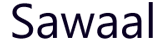
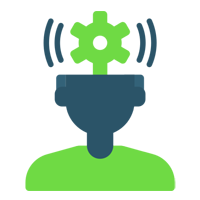 Aptitude and Reasoning
Aptitude and Reasoning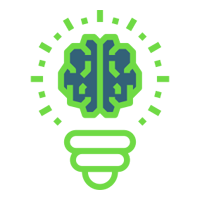 General Knowledge
General Knowledge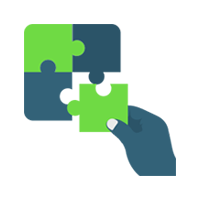 Puzzles
Puzzles Interviews
Interviews Technical
Technical Certifications
Certifications Exams
Exams Job
Roles
Job
Roles True or False
True or False Exams
Exams