| A) Start the MSSQLServer service manually by using the -m startup option. | B) Start the MSSQLServer service manually by using the -s startup option. |
| C) Set the SQLServerAgent service's startup method to Disabled. Start the MSSQLServer service. | D) Delete the audit logs from the C:\MSSQL\Audit folder. Start the MSSQLServer service. |
Explanation:
SQL Server functioned for several days but now it is impossible to start it.
The most likely cause is the size of the auditing log files. The maximum file size for the audit log is fixed at 200 megabytes (MB). When the audit log file reaches 200 MB, a new file will be created and the old file handle will be closed. If the directory fills up, then the instance of Microsoft SQL Server is stopped. The system administrator needs to either free up disk space for the audit log before restarting the instance of SQL Server or restart the instance of SQL Server
Note 1: SQL Server Agent monitors itself and the SQL Server service.
SQL Server Agent can restart the local instance of SQL Server if it has terminated for reasons other than a typical shutdown.
Note 2: Start the MSSQLServer service manually by using the -f startup option would start the service with minimal configuration. It could be used when some configuration errors have been made and the MSSQLServer service isn't able to start.
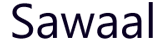
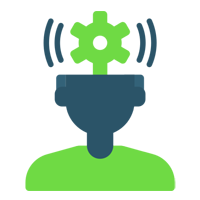 Aptitude and Reasoning
Aptitude and Reasoning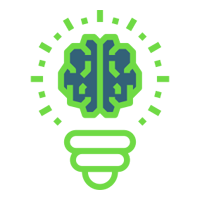 General Knowledge
General Knowledge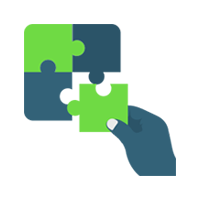 Puzzles
Puzzles Interviews
Interviews Technical
Technical Certifications
Certifications Exams
Exams Job
Roles
Job
Roles True or False
True or False Exams
Exams