0
Q:
| A) Use Microsoft Windows authentication in the application. Enable impersonation for users to access the SQL Server database from your application. | B) Use Microsoft Windows authentication in the application. Use a single Windows account for users to access the SQL Server database from your application. |
| C) Use form-based authentication in the application. Use the system administrator (sa) SQL Server login for users to access the SQL Server database from your application. | D) Use form-based authentication in the application. Assign each user a separate SQL Server login to use to access the SQL Server database from your application. |
Answer: B) Use Microsoft Windows authentication in the application. Use a single Windows account for users to access the SQL Server database from your application.
Explanation:
Explanation:
We should only use one account to access the SQL Server database. This ensures that connection pooling is optimized.
Incorrect Answers:
A: We should only use a single account to access the SQL Server database.
C: Form-based authentication is less secure. Furthermore, running as the System Administrator with the sa login would compromise security.
D: Form-based authentication is less secure. Furthermore, creating a separate SQL Server login for each user is a daunting administrative task.
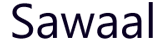
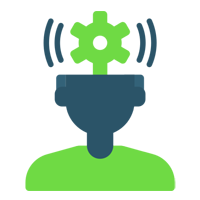 Aptitude and Reasoning
Aptitude and Reasoning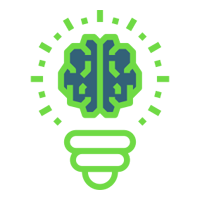 General Knowledge
General Knowledge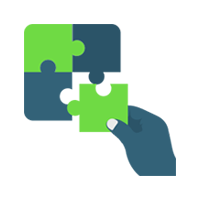 Puzzles
Puzzles Interviews
Interviews Technical
Technical Certifications
Certifications Exams
Exams Job
Roles
Job
Roles True or False
True or False Exams
Exams