10
Q:
| A) In the Web.config file for the application, set the culture attribute of the globalization element to en-NZ. | B) In the Web.config file for the application, set the uiCulture attribute of the globalization element to en-NZ. |
| C) In Visual Studio .NET, set the responseEncoding attribute in the page directive for Default.aspx to UTF-8. | D) In Visual Studio .NET, save the Default.aspx page for both versions of the application by selecting Advanced Save Options from the File menu and selecting UTF-8. |
Answer: A) In the Web.config file for the application, set the culture attribute of the globalization element to en-NZ.
Explanation:
Explanation:
The culture attribute of the globalization element specifies the default culture for processing incoming Web requests.
Incorrect Answers:
B: The uiculture attribute of the globalization specifies the default culture for processing locale dependent resource searches. It does not apply in this scenario.
C, D: The UTF8Encoding Class class encodes Unicode characters using UCS Transformation Format, 8-bit form (UTF-8). This encoding supports all Unicode character values and surrogates. However, it does not help in displaying data in New Zealand format.
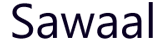
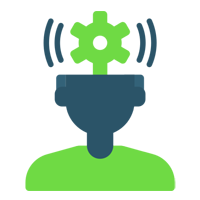 Aptitude and Reasoning
Aptitude and Reasoning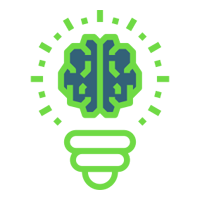 General Knowledge
General Knowledge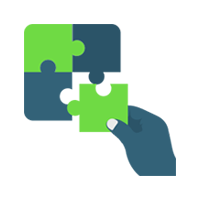 Puzzles
Puzzles Interviews
Interviews Technical
Technical Certifications
Certifications Exams
Exams Job
Roles
Job
Roles True or False
True or False Exams
Exams