| A) Set the RepeatDirection property to Vertical. | B) Set the RepeatDirection property to Horizontal. |
| C) Set the RepeatLayout property to Flow. | D) Set the RepeatLayout property to Table. |
Explanation:
The DataList.RepeatDirection property is used to get or select whether the DataList control displays vertically or horizontally. If this property is set to RepeatDirection.Horizontal, the items in the list are displayed in rows loaded from left to right, then top to bottom, until all items are rendered.
Incorrect Answers:
A: If the DataList.RepeatDirection property is set to RepeatDirection.Vertical, the items in the list are displayed in columns loaded from top to bottom, then left to right, until all items are rendered.
C, D:DataList.RepeatLayout Property gets or sets whether the control is displayed in a table or flow layout. It does not affect the order in which the items are displayed.
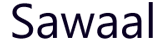
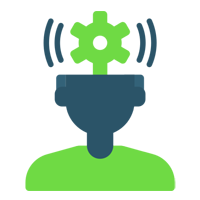 Aptitude and Reasoning
Aptitude and Reasoning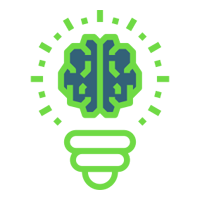 General Knowledge
General Knowledge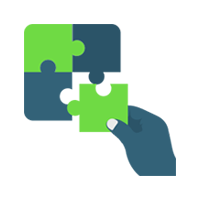 Puzzles
Puzzles Interviews
Interviews Technical
Technical Certifications
Certifications Exams
Exams Job
Roles
Job
Roles True or False
True or False Exams
Exams