| A) Create a new Web Control Library project. Create the toolbar within a Web custom control. | B) Add a new Web user control to your ASP.NET project. Create the toolbar within the Web user control. |
| C) Add a new Web Form to your ASP.NET project. Design the toolbar within the Web Form and save the Web Form with an .ascx extension. | D) Add a new component class to your ASP.NET project. Design the toolbar within the designer of the component class. |
Explanation:
Web custom controls are compiled code, which makes them easier to use but more difficult to create. You can add a Web custom control to the Toolbox and display it in a visual designer with full Properties window support and all the other design-time features of ASP.NET server controls.
Incorrect Answers:
B: Web user controls are easy to make, but they can be less convenient to use in advanced scenarios such as this. Because Web user controls are compiled dynamically at run time they cannot be added to the Toolbox
C: A Web form would be inadequate.
D: The Component class Provides the base implementation for the IComponent interface and enables object-sharing between applications. It does not fit in this scenario.
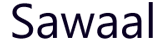
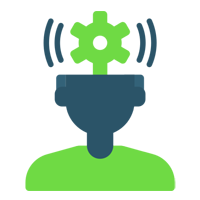 Aptitude and Reasoning
Aptitude and Reasoning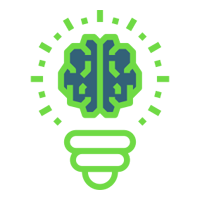 General Knowledge
General Knowledge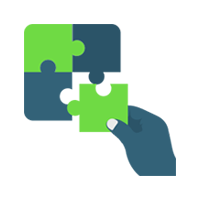 Puzzles
Puzzles Interviews
Interviews Technical
Technical Certifications
Certifications Exams
Exams Job
Roles
Job
Roles True or False
True or False Exams
Exams