| A) Create a strong name of the assembly by using the Strong Name tool (Sn.exe). | B) Generate a type library for the assembly by using the Type Library Importer (Tlbimp.exe). Register the file on the client computer. |
| C) Generate a registry file for the assembly by using the Assembly Registration tool (Regasm.exe) Register the file on the client computer. | D) Deploy the assembly to the global assembly cache on the client computer. Add a reference to the assembly in the COM client application. |
Explanation:
The Assembly Registration tool reads the metadata within an assembly and adds the necessary entries to the registry, which allows COM clients to create .NET Framework classes transparently. Once a class is registered, any COM client can use it as though the class were a COM class..
Incorrect Answers:
Option A:
The Strong Name tool helps sign assemblies with strong names.
Option B:
The Type Library Importer, tlbimp.exe, converts the type definitions found within a COM type library into equivalent definitions in a common language runtime assembly. It would not be useful in this scenario however.
Option D:
This would not allow the COM application to use the class.
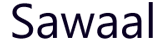
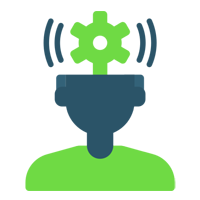 Aptitude and Reasoning
Aptitude and Reasoning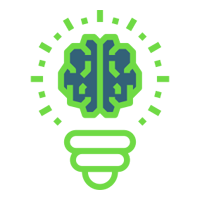 General Knowledge
General Knowledge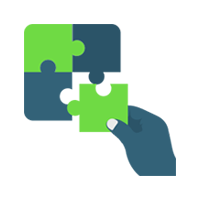 Puzzles
Puzzles Interviews
Interviews Technical
Technical Certifications
Certifications Exams
Exams Job
Roles
Job
Roles True or False
True or False Exams
Exams